1. 스프링부트 h2console 관련 설명
스프링부트 1.3.0 부터 h2console 기능을 제공한다.
개발자 개인개발환경(로컬local)에서 개발할 때 h2database를 Database로 사용하면 개발이 매우 용이해진다. 그리고 h2database에서는 데이터베이스에 에 접근할 수 있는 클라이언트를 제공하는데 그게 바로 h2console 이다.
이전버전에서 h2console을 사용하기 위해서는 다음과 같은 형태로 ServletRegistrationBean 으로 h2에서 제공하는 WebServlet을 서블릿빈으로 등록한다.
@Beanpublic ServletRegistrationBean {ServletRegistrationBean registration = new ServletRegistrationBean(new WebServlet());registration.;return registration;}
스프링부트 1.3.0 부터는 @WebServlet, @WebFilter과 @WebListener 애노테이션을 선언한 클래스들을@ServletComponentScan으로 탐색하는 기능도 제공한다.
어쨌든~~ h2console은 기본적으로 애플리케이션의 데이터에 접근하는 부분이기 때문에 보안과 관련되어 있다. 그래서 스프링부트 1.3.0에 추가된 H2ConsoleAutoConfiguration 에서 기본보안에 대한 설정을 하는 부분도 볼 수 있다.
@Configuration@ConditionalOnWebApplication
2. h2console을 사용하기 위한 설정
h2console을 사용하는 방법은 간단하다. application.yml(혹은 application.properties) 파일에spring.h2.console.* 속성을 정의하면 된다. 여기서 정의하는 속성은
spring.h2.console.* 가 제공하는 속성은 크게 두가지다.
# H2 Web Console (H2ConsoleProperties)spring.h2.console.enabled=false # Enable the console.spring.h2.console.path=/h2-console # Path at which the console will be available.
위의 속성에서 볼 수 있듯이 h2console은 기본은 비활성화 되어 있다.
spring.h2.console.enabled=truespring.h2.console.path=/h2console
로 설정하면 h2console 사용을 위한 기본준비는 끝난다.
스프링부트 애플리케이션을 실행시키면 * h2console 로그인창이 뜨고 ** http://localhost:8080/h2console
h2console 창이 뜨면 정상적으로 접근이 된 것이다.
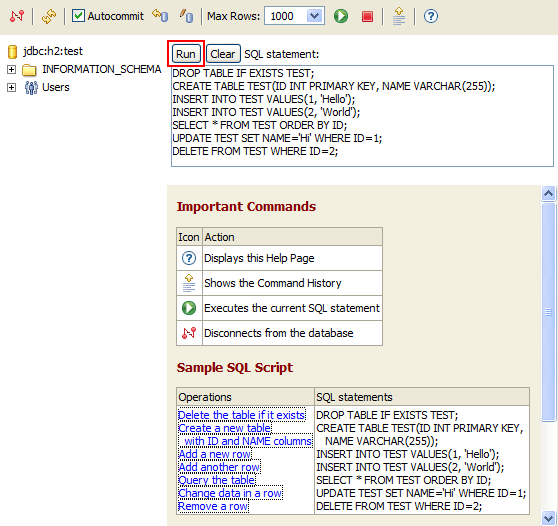
3. h2console 로그인을 통과했는데 흰화면만 나온다면?
그런데 스프링시큐리티를 사용하고 있다면 흰화면만 나오고 화면이 뜨지 않을 수도 있다. 브라우저의 개발도구를 열어 콘솔창을 보면 다음과 같은 메시지를 볼 수 있다.
스프링시큐리티에서 headers 에 있는 X-Frame-Options 옵션을 거부했기 때문에 발생한다.
그래서 스프링시큐리티 설정부분에서 아래와 같이 설정해버렸다.
@Overrideprotected void throws Exception {http.//중략.......;}
개발하는 애플리케이션의 보안 정책에 따라서 상세하게 설정하자.
위와 같은 형태로 X-Frame-Options 옵션을 비활성화하면 h2console 화면에 접근이 가능하다.
'Java > SpringBoot' 카테고리의 다른 글
| [스프링부트] 1.3.0: spring-boot-devtools 사용시 ModelMapper에서 Caused by: java.lang.ClassCastException 발생 (0) | 2015.12.14 |
|---|---|
| [스프링부트] 1.3.0: FlywayDB 설정 (0) | 2015.12.09 |
| [스프링부트] 1.3.0 출시 (0) | 2015.11.17 |
| [springboot] 스프링부트 로그파일 분리생성하기 (1) | 2015.11.03 |
| [SpringBoot] 1.3.0 - spring-boot-actuator-docs 추가 (0) | 2015.10.08 |


