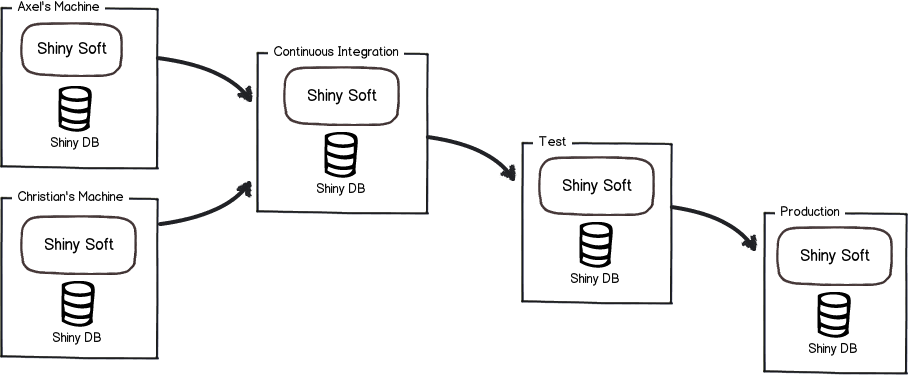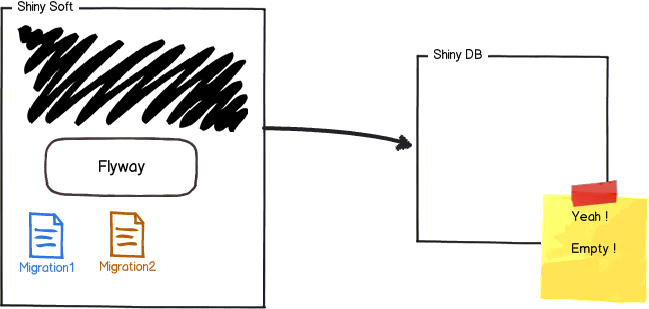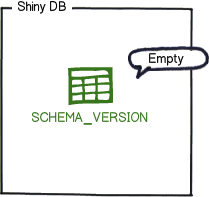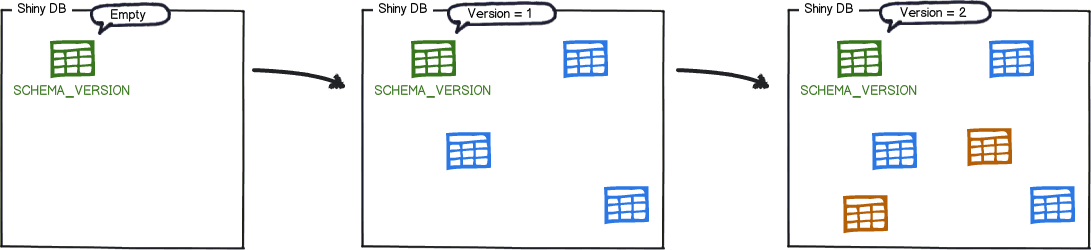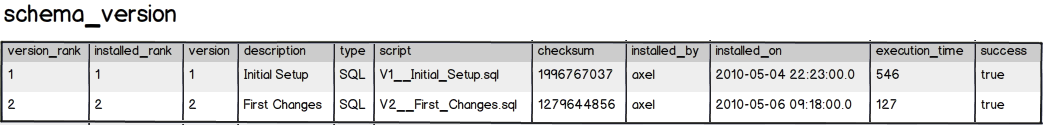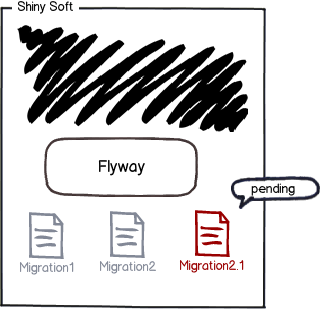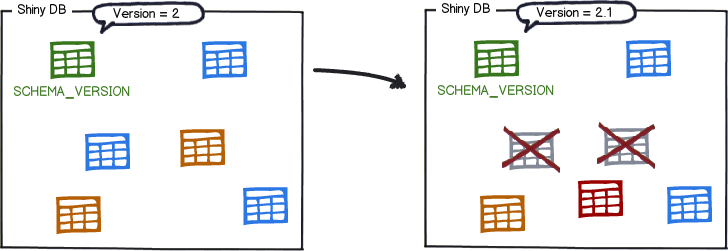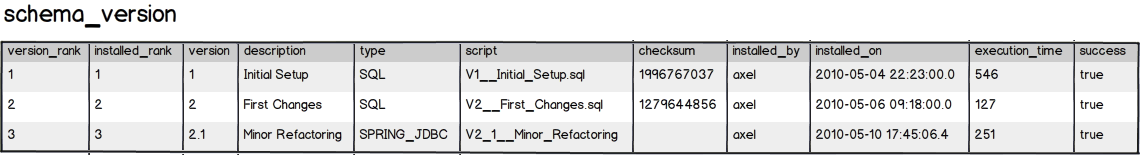○ SpringBoot 레퍼런스 가이드 설정부분
# FLYWAY (FlywayProperties)
flyway.check-location=false # check that migration scripts location exists
flyway.locations=classpath:db/migration # locations of migrations scripts
flyway.schemas= # schemas to update
flyway.init-version= 1 # version to start migration
flyway.init-sqls= # SQL statements to execute to initialize a connection immediately after obtaining it
flyway.sql-migration-prefix=V
flyway.sql-migration-suffix=.sql
flyway.enabled=true
flyway.url= # JDBC url if you want Flyway to create its own DataSource
flyway.user= # JDBC username if you want Flyway to create its own DataSource
flyway.password= # JDBC password if you want Flyway to create its own DataSource
예제에 보면 1 이 등록된 것을 볼 수 있다. 하지만!!
Caused by: org.springframework.validation.BindException: org.springframework.validation.BeanPropertyBindingResult: 1 errors
Field error in object 'flyway' on field 'initVersion': rejected value [1]; codes [typeMismatch.flyway.initVersion,typeMismatch.initVersion,typeMismatch.org.flywaydb.core.api.MigrationVersion,typeMismatch]; arguments [org.springframework.context.support.DefaultMessageSourceResolvable: codes [flyway.initVersion,initVersion]; arguments []; default message [initVersion]]; default message [Failed to convert property value of type 'java.lang.String' to required type 'org.flywaydb.core.api.MigrationVersion' for property 'initVersion'; nested exception is java.lang.IllegalStateException: Cannot convert value of type [java.lang.String] to required type [org.flywaydb.core.api.MigrationVersion] for property 'initVersion': no matching editors or conversion strategy found]
at org.springframework.boot.bind.PropertiesConfigurationFactory.validate(PropertiesConfigurationFactory.java:296)
at org.springframework.boot.bind.PropertiesConfigurationFactory.doBindPropertiesToTarget(PropertiesConfigurationFactory.java:255)
at org.springframework.boot.bind.PropertiesConfigurationFactory.bindPropertiesToTarget(PropertiesConfigurationFactory.java:227)
at org.springframework.boot.context.properties.ConfigurationPropertiesBindingPostProcessor.postProcessBeforeInitialization(ConfigurationPropertiesBindingPostProcessor.java:296)
... 26 more
ㅡ_-);; 그대로 따라해보면 저렇게 오류를 뱉는다.
스프링부트 1.2.3 에서 Flyway와 관련된 ... 부분에서 initVersion 항목이 Integer 가 아니라 MigrationVersion으로 변경이 되었다. 스프링부트 1.2.3 에서 제공하는 flywayDB는 3.1 버전으로, Flyway.class의 코드를 살펴보면
@Deprecated
public void setInitVersion(MigrationVersion initVersion) {
LOG.warn("Flyway.setInitVersion() is deprecated. Use setBaselineVersion() instead. Will be removed in Flyway 4.0.");
this.baselineVersion = initVersion;
}
@Deprecated
public void setInitVersion(String initVersion) {
LOG.warn("Flyway.setInitVersion() is deprecated. Use setBaselineVersion() instead. Will be removed in Flyway 4.0.");
this.baselineVersion = MigrationVersion.fromVersion(initVersion);
}
에서 보는 것처럼, 1, 2, 3으로 정의하던 initVersion 관련 항목이 @Depercated 처리되었다.
initVersion 으로 설정하는 부분
String initVersionProp = properties.getProperty("flyway.initVersion");
if (initVersionProp != null) {
LOG.warn("flyway.initVersion is deprecated and will be removed in Flyway 4.0. Use flyway.baselineVersion instead.");
setBaselineVersion(MigrationVersion.fromVersion(initVersionProp));
}
baselineVersion
String baselineVersionProp = properties.getProperty("flyway.baselineVersion");
if (baselineVersionProp != null) {
setBaselineVersion(MigrationVersion.fromVersion(baselineVersionProp));
}
flyway의 릴리즈 노트를 보면 init 관련항목들이 baseline으로 변경된 것을 확인할 수 있었다. 두둥.
Issue 860 Deprecated init(), use baseline() instead.
Issue 860 Deprecated initVersion, use baselineVersion instead.
Issue 860 Deprecated initDescription, use baselineDescription instead.
Issue 860 Deprecated initOnMigrate, use baselineOnMigrate instead.
Issue 860 Deprecated FlywayCallback.beforeInit(), use FlywayCallback.beforeBaseline() instead.
Issue 860 Deprecated FlywayCallback.afterInit(), use FlywayCallback.afterBaseline() instead.
Issue 860 Deprecated MigrationState.PREINIT, use MigrationState.BELOW_BASELINE instead.
Issue 860 Deprecated MigrationType.INIT, use MigrationType.BASELINE instead.
◎ 정리
- initVersion 보다는 baselineVersion으로 옮겨가자.
- MigrationVersion 은 LATEST와 EMPTY 로 변환가능...
- 스프링부트에서 사용한 외부 라이브러리에서 오류가 발생한다면, 외부라이브러리와 관련된 가이드를 살펴보자.
- 스프링부트 레퍼런스 가이드에 반영이 안되어 있을수도 있다.